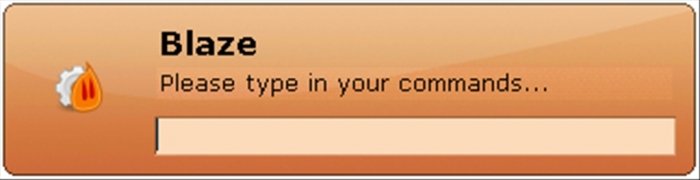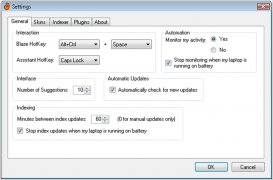Automate processes on your computer
When a computer is used there are certain actions that we complete repetitively, be it to access a program o when you want to complete certain tasks, that is why it is never a bad idea to have a program that will help you out when it comes to speeding up these processes like Blaze.
Automate your actions
With Blaze the users will be able to carry out multiple actions nearly automatically, including:
- Launching applications, allowing the creation of nicknames.
- Complete calculations with the calculator, even offering the possibility to copy a formula.
- Search both on the computer as well as online.
- Add preset texts.
- Use CMD commands in the Windows Explorer windows.
- Receive suggestions and complete repetitive tasks, like changing the names of a selection of files or writing a text certain times in a document.
An to make accessing Blaze a lot quicker, the user will be able to define a keyboard shortcut to call the application forward when needed, and it even includes another one for the suggestion window.
Download Blaze free to speed up all the tasks you carry out on your computer.
 Héctor Hernández
Héctor Hernández
As a technology journalist with over 12 years of experience in the world of software and apps, I have had the opportunity to try all kinds of devices and operating systems over the years. I have done from software or mobile applications reviews...

Scott McLure